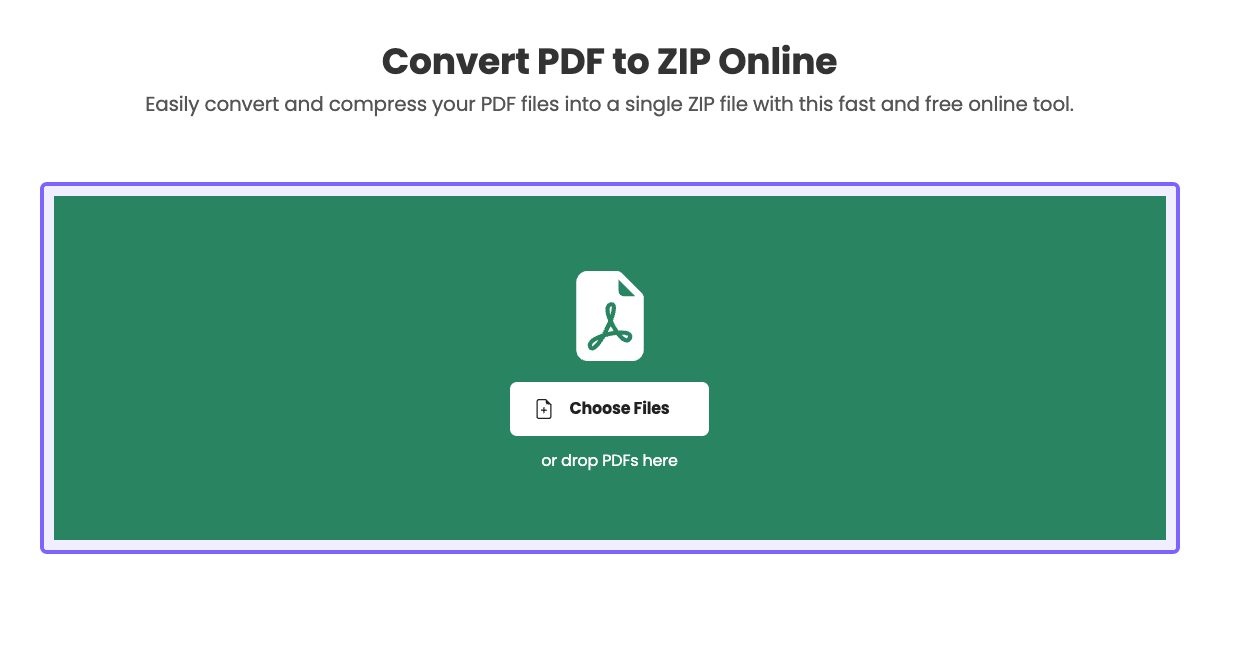Need to compress your PDF files into a ZIP folder for easier sharing or storage? FreePDFConvert.org offers a free, online solution for converting your PDF files into a ZIP archive. This helps you bundle multiple PDFs or reduce the size of large documents, making them more convenient to transfer or download.
Why Use FreePDFConvert.org to Convert PDF to ZIP?
- Easy Compression: Compress your PDF files into a ZIP folder with just a few clicks.
- Save Space: ZIP files take up less storage, making it easier to send or save large PDF documents.
- No Downloads: This is a completely web-based tool—no software installation required.
- Free to Use: Convert and compress your PDFs into ZIP files for free, without limits.
How to Convert PDF to ZIP
- Visit the Tool: Go to FreePDFConvert.org.
- Upload Your PDF: Select the PDF files you want to compress.
- Convert to ZIP: Click “Convert” to package your PDF(s) into a ZIP folder.
- Download the ZIP: Once the process is complete, download the ZIP file to your device.
Frequently Asked Questions (FAQs)
Q: Can I compress multiple PDFs into one ZIP file?
A: Yes, you can upload multiple PDFs, and they will all be compressed into a single ZIP file.
Q: Is there a limit on the file size for conversion?
A: While the tool handles most file sizes, there may be limits for very large files.
Q: Will the quality of my PDFs be affected?
A: No, the compression process doesn’t reduce the quality of the PDFs inside the ZIP file.
Q: Do I need to create an account to use this tool?
A: No, you can use the PDF to ZIP converter without signing up or registering.