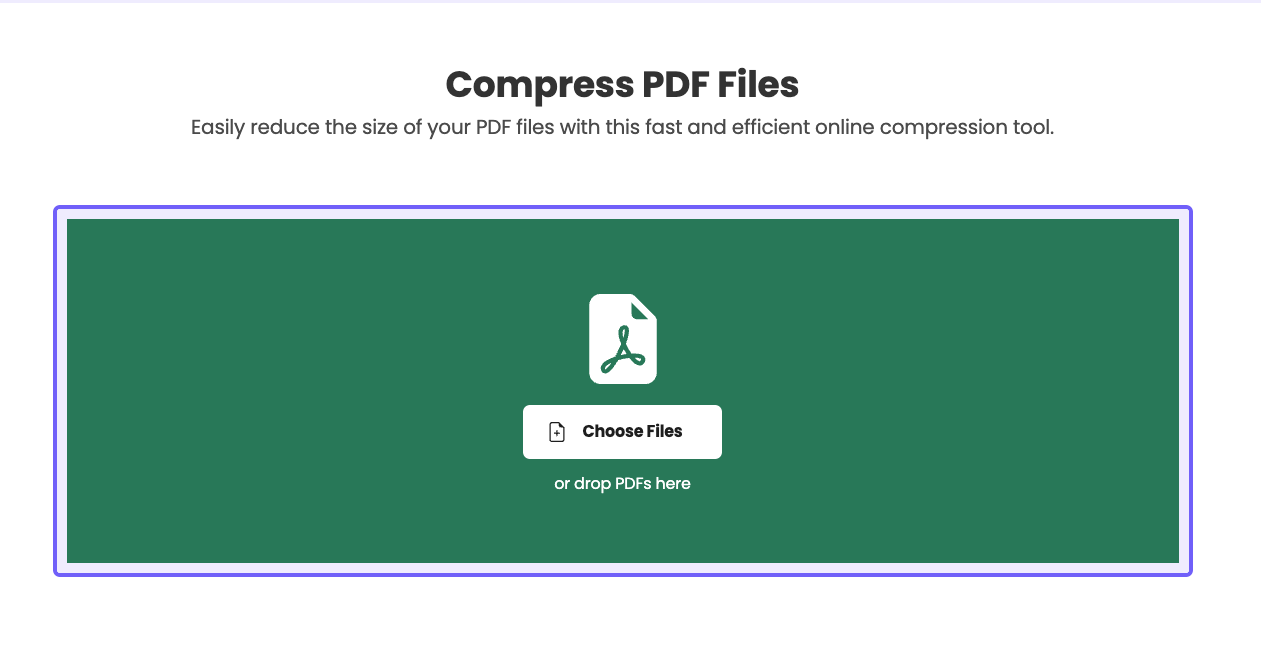Managing large PDF files can be a hassle, especially when you need to share them via email or upload them to a website with size restrictions. Compressing your PDF files to 100KB can solve this problem, and it’s easier than you might think with the right tools. In this guide, we’ll show you how to use FreePDFConvert.org to compress your PDFs to 100KB efficiently.
Why Compress PDFs to 100KB?
Here are some reasons why compressing your PDF files to 100KB is beneficial:
- Easier Sharing: Smaller files are easier to share via email and other platforms.
- Faster Uploads: Reduced file size means quicker uploads and downloads.
- Storage Savings: Compressed files take up less space on your device or cloud storage.
Steps to Compress PDFs to 100KB Using FreePDFConvert.org
Step 1: Visit FreePDFConvert.org
Open your web browser and go to FreePDFConvert.org. This tool is straightforward and efficient for compressing PDF files.
Step 2: Upload Your PDF File
Click on the “Choose PDF file” button and select the PDF you want to compress. You can also drag and drop the file into the upload area.
Step 3: Choose Compression Settings
Once your file is uploaded, you will see options to adjust the compression level. For the best results, select the settings that aim to reduce the file size to 100KB while maintaining acceptable quality.
Step 4: Start the Compression
Click the “Compress PDF” button. The tool will process your file and reduce its size.
Step 5: Download the Compressed PDF
After the compression is complete, download the compressed PDF. Check to ensure it is under 100KB and still meets your quality expectations.
Tips for Effective PDF Compression
- Optimize Content: Remove any unnecessary images or content from the PDF before compressing.
- Use the Right Settings: Adjust the compression settings to balance file size and quality.
- Preview Before Finalizing: Always preview the compressed PDF to ensure it retains the necessary quality.
Frequently Asked Questions (FAQs)
Q: Can I compress large PDF files to 100KB?
A: Yes, but the extent of compression possible depends on the original file size and content. Very large files with many images might not compress to 100KB without losing significant quality.
Q: Is FreePDFConvert.org free to use?
A: Yes, FreePDFConvert.org offers free PDF compression services, though there may be limitations on the number of files you can compress daily.
Q: Will the compressed PDF lose quality?
A: Some quality may be lost during compression, especially if the original file contains high-resolution images. Adjust the compression settings to find a balance between file size and quality.
Q: Can I compress multiple PDFs at once?
A: Generally, FreePDFConvert.org allows you to compress one PDF at a time. For batch compression, you might need to use a different tool or software.
Q: Do I need to create an account to use FreePDFConvert.org?
A: No, you can use the tool without creating an account, but signing up may offer additional features or higher usage limits.
Q: Is my data secure on FreePDFConvert.org?
A: Yes, FreePDFConvert.org ensures that your files are processed securely and deleted from their servers after compression.
Q: What other features does FreePDFConvert.org offer?
A: Besides PDF compression, FreePDFConvert.org also provides tools for PDF conversion, merging, splitting, and editing.
By following these steps and tips, you can easily compress your PDF files to 100KB using FreePDFConvert.org. This will make sharing, uploading, and storing your PDFs much more convenient.