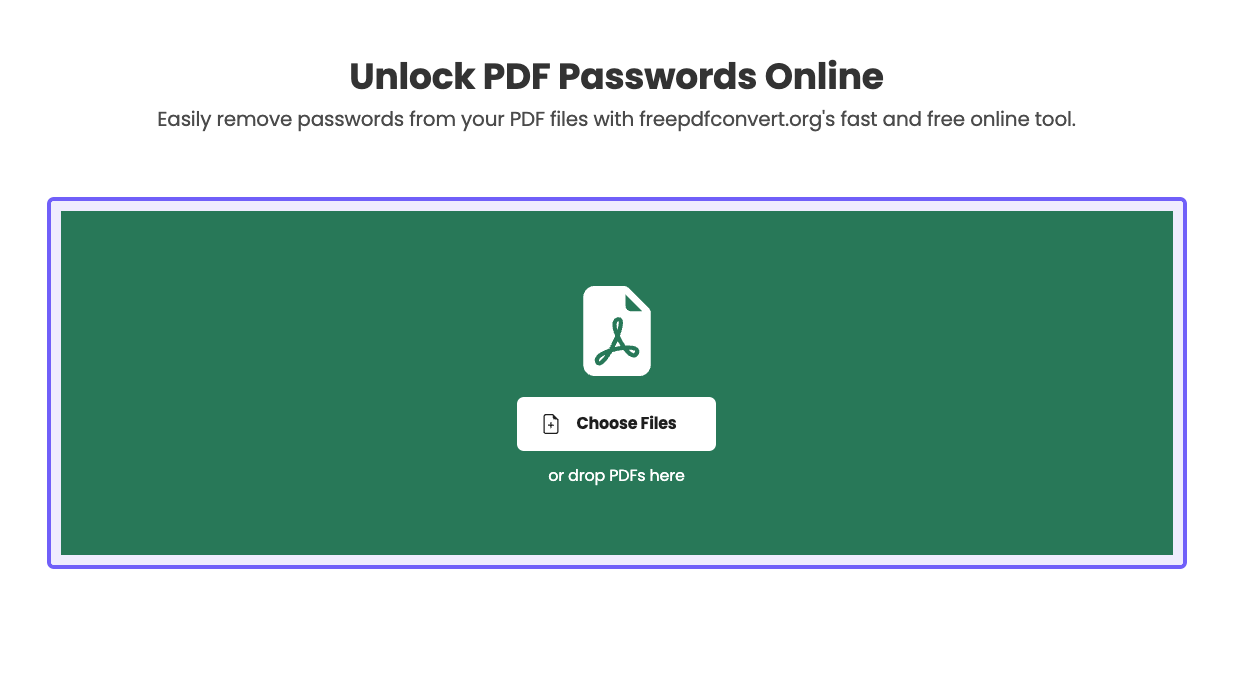Got a password-protected PDF that’s giving you trouble? You can easily unlock it online, for free, using FreePDFConvert.org. Here’s how to do it without any hassle.
Why Unlock a PDF?
Unlocking a PDF can be helpful for:
- Easy Access: No more entering a password every time you open the document.
- Simplified Editing: Edit the document freely without password restrictions.
- Smooth Sharing: Share the document without worrying about password access.
Steps to Unlock PDFs Using FreePDFConvert.org
Step 1: Visit the Website
Head over to FreePDFConvert.org. This site is intuitive and makes unlocking PDFs straightforward.
Step 2: Upload Your PDF
Click on “Choose PDF file” to upload your password-protected PDF. You can also drag and drop the file directly onto the site.
Step 3: Enter the Password
Once your file is uploaded, you’ll be prompted to enter the password. This step is crucial as it confirms you have the right to unlock the document.
Step 4: Unlock the PDF
After entering the password, click on the “Unlock PDF” button. The site will process your file and remove the password protection.
Step 5: Download the Unlocked PDF
Download your newly unlocked PDF. Now, you can open, edit, and share it without any password restrictions.
Tips for Unlocking PDFs
- Keep the Original File: Always keep a copy of the original password-protected file as a backup.
- Check File Security: Ensure your file doesn’t contain sensitive information, as it will be uploaded to an online service.
- Secure Download: After unlocking, download the file promptly and ensure your internet connection is secure.
Frequently Asked Questions (FAQs)
Q: Is it legal to unlock a password-protected PDF?
A: Unlocking a PDF you own or have permission to edit is legal. Avoid unlocking documents without authorization.
Q: Can I unlock PDFs for free on FreePDFConvert.org?
A: Yes, the service allows you to unlock PDFs for free, with no hidden charges.
Q: Will unlocking the PDF affect its quality?
A: No, the unlocking process doesn’t alter the content or quality of the PDF.
Q: Do I need to create an account to unlock PDFs?
A: No account is necessary. You can unlock PDFs directly on the site without signing up.
Q: Are my files secure on FreePDFConvert.org?
A: Yes, the site processes your files securely and deletes them after unlocking to ensure privacy.
Q: Can I unlock multiple PDFs at once?
A: Typically, you can unlock one PDF at a time. For batch unlocking, you may need additional tools or services.
Q: Are there any file size limits?
A: Generally, FreePDFConvert.org handles most file sizes well, but extremely large files might take longer to process.
Q: What other features does FreePDFConvert.org offer?
A: Besides unlocking PDFs, the site offers tools for PDF merging, compression, conversion, and more.
With these easy steps, you can unlock your PDF files online quickly and for free using FreePDFConvert.org.